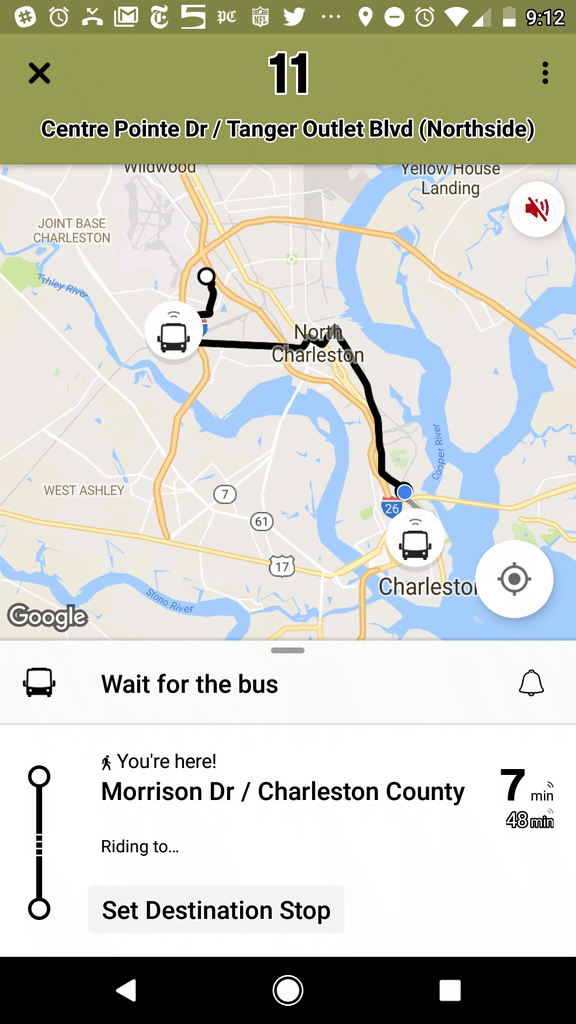Thank you for your interest in CARTA OnDemand, an on-demand transportation service for seniors and individuals with disabilities traveling to and from specified medical facilities throughout the designated CARTA area.
This online application (below) is for senior riders (60 years and older) as well as current Tel-A-Ride customers. If you are a current Tel-A-Ride customer, regardless of age, you are already approved and eligible, but will still need to submit an application to receive your OnDemand confirmation. If you have a disability or mobility impairment, you must apply through CARTA’s Tel-a-Ride application process.
If you would prefer to send us a printed application with a scanned copy of your official photo ID*, follow these steps:
- Senior OnDemand Application
- Complete the application
- Mail the application and a scanned copy of your photo ID to: 5790 Casper Padgett Way, North Charleston 29406
* Examples of an official photo ID: State Driver’s License, State Issued ID Card, Military ID
How to prepare your official photo ID so it can be uploaded
You will need an electronic version of the official photo ID you want to upload. There are a couple of ways to get an electronic version of your photo ID:
- Option 1: Take a clear photograph of the photo ID and save the photograph to your device.
- To get the photograph from your device to your computer we suggest emailing the photograph to yourself and saving the attachment to your computer.
- Option 2: Scan the photo ID as an electronic file.
- You can use your home printer if it has a scan option.
The electronic file:
- Must be in one of these file formats: jpg, jpeg, png, gif, webp, heic, doc, docx, pdf, tiff
- Max. file size: 5MB
- Can’t have a file name containing any special characters: accents, tildes, symbols, etc. (examples: è, é, ñ, &, *, #).
How to upload a document
- Click the Select Files button.
- Find and select the file on your computer or portable flash drive.
You can upload more than one file at a time by pressing the Ctrl key on your keyboard and clicking each file you want to upload. - Click the Open button to start the upload process.
- When your upload is complete, you will see the file you uploaded listed on the screen.
If you uploaded an incorrect file, click the trash can icon displayed next to the file name.
NOTE: For security purposes, your files are deleted from our server within 24 hours of upload.