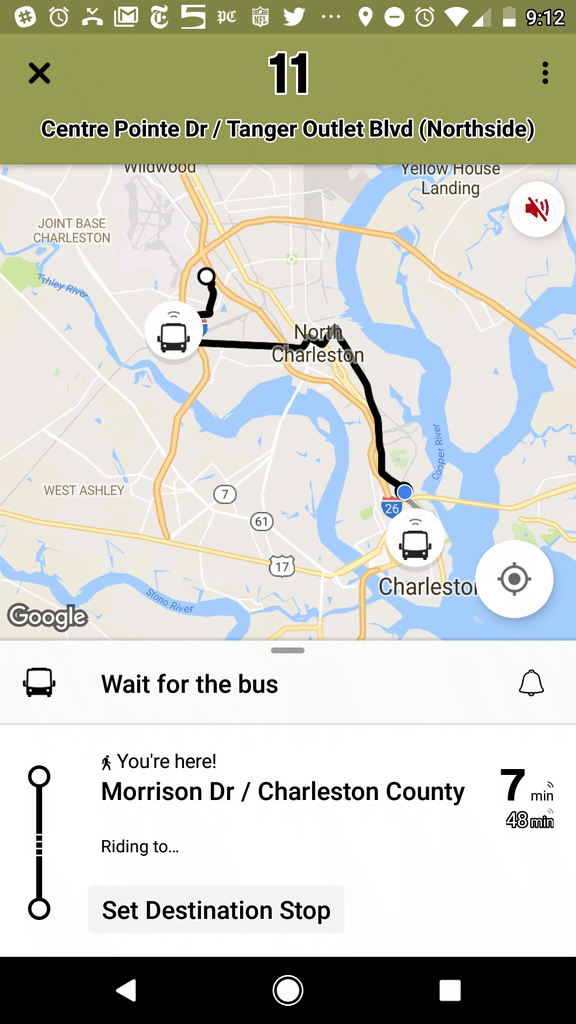Park & Ride Lot Locations
NORTH CHARLESTON
Festival Center parking lot
5101 Ashley Phosphate Road, Charleston, SC 29418
North Charleston Rivers Avenue parking lot (Near T-Mobile/Old Super Kmart)
2150 Melnick Dr, North Charleston, SC 29406
MOUNT PLEASANT
Walmart at Wando Crossing
1481 N Hwy 17, Mount Pleasant, SC 29464
Walmart at Oakland Plantation
3000 Proprietors Pl, Mount Pleasant, SC 29466
WEST ASHLEY
Citadel Mall (Main sheltered bus stop at Orleans Rd. Target)
2070 Sam Rittenberg Blvd, Charleston, SC 29407
JAMES ISLAND
Walmart on Folly Road
1231 Folly Rd, Charleston, SC 29412
SUMMERVILLE
Dorchester Village Shopping Center (Near Money Man Pawn Shop)
10150 Dorchester Rd, Summerville, SC 29485
All Express buses are also equipped with bike racks, should you wish to take your bike with you. Please note that a maximum of two bikes can fit onto the front of a CARTA bus at anytime. For more information on traveling with your bike & CARTA, visit Rack and Ride.
CARTA, lot occupants or tenants assume no liability for vehicles left at these locations or incidents occurring at these locations. Parking is at your own risk.