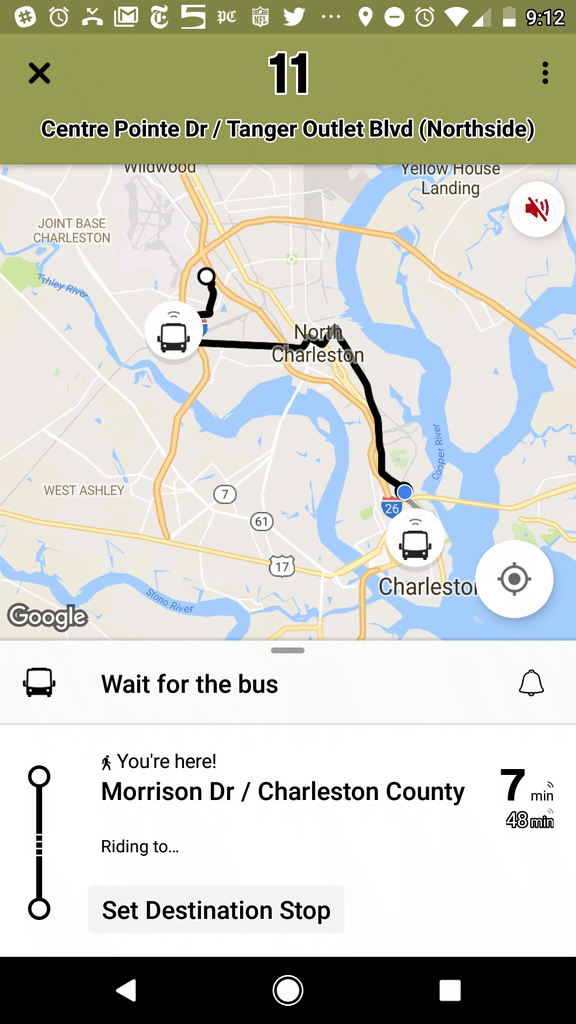Effort Aligns With BCDCOG’s Push to Use Advanced Technology
CHARLESTON, S.C. (SEPT. 18, 2018) – The Charleston Regional Transportation Authority (CARTA) has added a “live chat” feature to its website, providing an additional way for riders to connect with customer support online and in real-time. The new tool, which was recently soft-launched, has spurred a reduction in call volume and the use of static contact forms by riders.
“This feature is a key tool in improving the overall rider experience and providing an additional customer service outlet,” said CARTA board of directors chairman Mike Seekings. “Better technology is helping us lay the foundation for immediate and long-term transportation success in the Lowcountry.”
HOW IT WORKS:
- The live chat option automatically appears in the bottom right of specific web pages, where customers most likely have questions: Home, FAQs, Contact, Fares and Passes, etc.
- Customers click on the “Live Chat” button and enter name, phone and email (optional).
- Customers enter the queue and a customer service representative selects and begins the chat session.
- The Live Chat function is available during regular customer support hours, 7 a.m. to 9 p.m. on weekdays and 8 a.m. to 8 p.m. on weekends. During off hours, the system allows riders to submit emails that representatives will respond to promptly.
- At end of every session, customers are offered a feedback survey.
CARTA mobile app partner, Transit, also released its highly anticipated 5.0 update with a refreshed homescreen and new features.
NEW FEATURES INCLUDE:
- Search Bar: Now located at the bottom of the screen for ease-of-use.
- Instant ETAs: The Transit app now predicts where riders are most likely heading next and provides an instant arrival time to make planning a trip easy.
- All-in-One Route Information: Tap any transit line on the home screen to see that route’s schedule, service alerts and map with vehicle locations and stop ETAs.
Transit is available for free download in the Google Play and the Apple App Store.